How to plan a road trip with Mapheim in 5 easy steps
9/19/2023
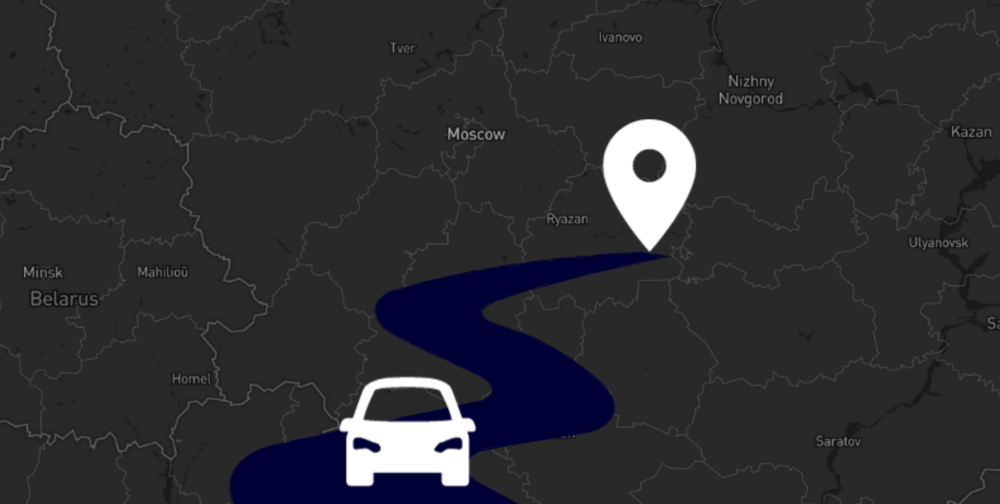
Exploring new destinations through road trips offers a unique opportunity to get to know a place's culture, landscapes, and hidden gems, all while enjoying the freedom of traveling in your vehicle. In this guide, we will provide a comprehensive guide to help you plan the perfect road trip, sharing our top tips and insights to make your journey an unforgettable experience by planning out your route with Mapheim.
Follow these 5 easy steps to plan your road trip with Mapheim!
Step 1: Choose your destinations
Start your road trip adventure by searching for the places you would like to visit. Platforms like TikTok, Instagram, Pinterest, YouTube, and blog posts are excellent places to begin your search for road trip inspiration. You might already have some areas in mind, but now is a good time to look them up or ask your friends and family for suggestions!
For this example, I did some research on the nearest Fjords to Trondheim (my starting point) and made a list of all the places I wanted to visit.
Pro tip: While choosing your destinations, remember to account for how many hours you are willing to drive at once and how much money you are planning to spend on gas for this trip.
Step 2: Plot your Pins
Once you have a list of locations you'd like to visit, it's time to plot them on the map. Use the search feature on Mapheim to either enter the name of the location or its coordinates to place a pin on the map. Do this for all the locations on your list.

After plotting your Pins on the map, take a closer look to decide which ones to include in your road trip based on their proximity to each other. After shortlisting the locations that are close, consider which ones to drop. Check for any major outliers that are too far from your intended route.
Begin by examining the numerous Pins dispersed across the map. Are there any Pins that clearly stand out as exceptions? If there are, see how far they are from your planned route to reach those points and evaluate whether it's justified.
Remove any Pins from your map that do not align with your timeframe. You can delete Pins by selecting the pin and clicking on "remove" or clicking on Shift + Delete keys. Now you have a list of Fjords that are possible to cover in one road trip.
Step 3: Add interactivity and details
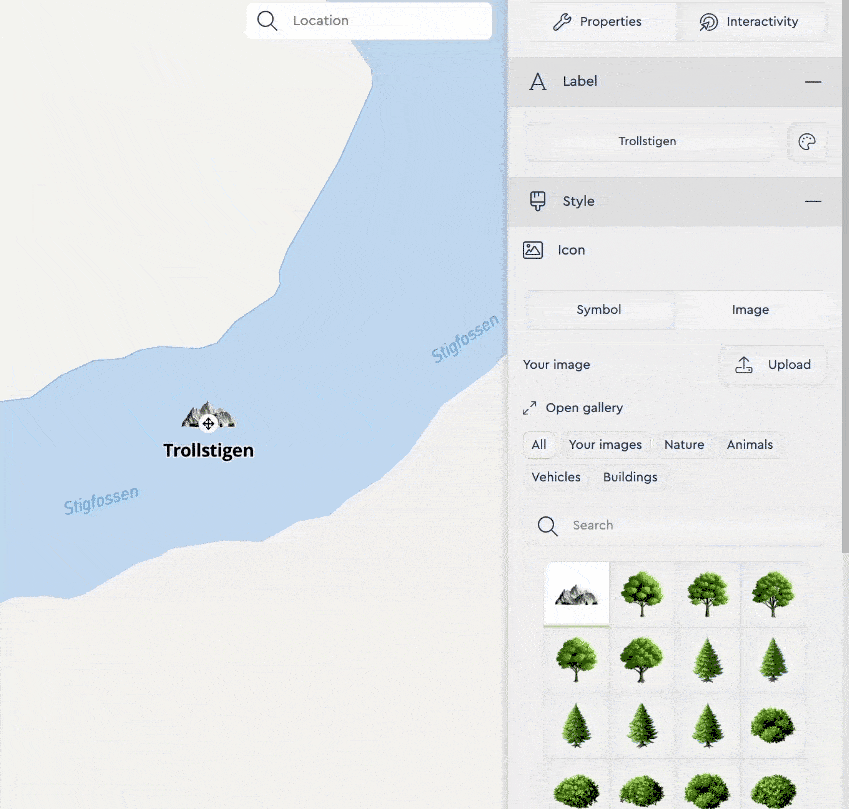
To share a more detailed version of your map with friends you can add interactivity elements to your Pins, and add further details and important information about each of the pinned locations. Here's how:
Click on the Pin you want to enhance. Select the "Interactivity" tab. Click on "Create Interactivity."
Now, you can type out a title, and description, and even add an image or create a content card with YouTube links to provide more information and context to your destinations.

Step 4: Don't forget to book accommodation and look for rest stops
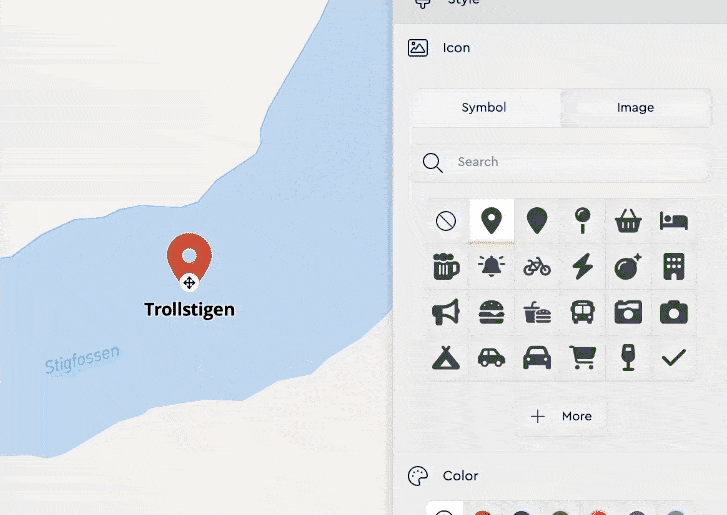
Ensure a smooth road trip by booking accommodation in advance and planning for rest stops along the way. This step is crucial for a comfortable and enjoyable journey. To personalize your map further, change the look of your Pins by either inserting your own images or choosing from our AI-generated images. In this example, I inserted images of mountains to represent the Fjords and tents to represent the rest stops.
Step 5: Plan out your route
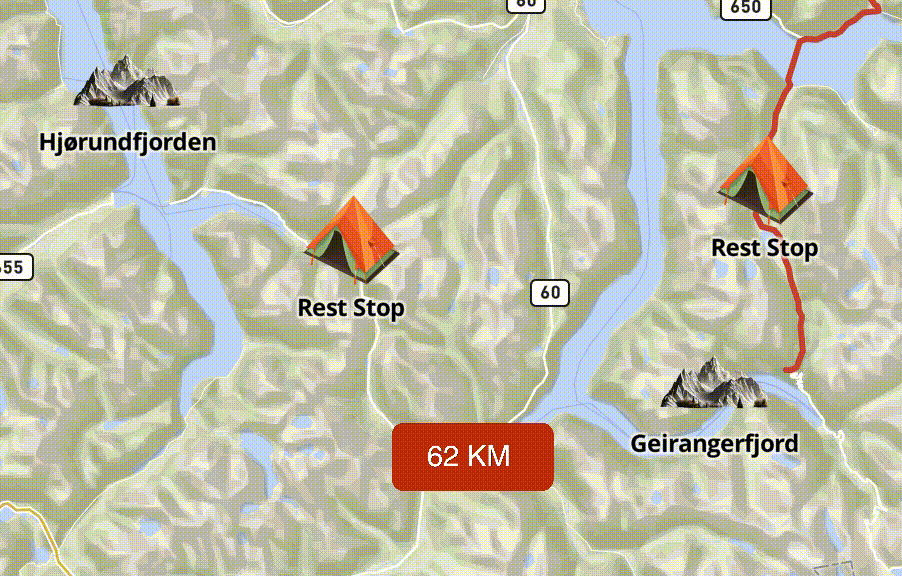
Lastly, plan out your route using Mapheim to connect the dots between your chosen destinations. Optimize your route for efficiency and scenic drives, and make sure to save it for easy navigation during your road trip. Add text to your map to highlight the distance between each stop to make your planning easier. Copy the link to your map and share it with your road trip buddies!
With these five steps, you'll be well-prepared to embark on an exciting and memorable road trip using Mapheim. Check out the map we created on a Fjord viewing road trip made on Mapheim by following these steps!